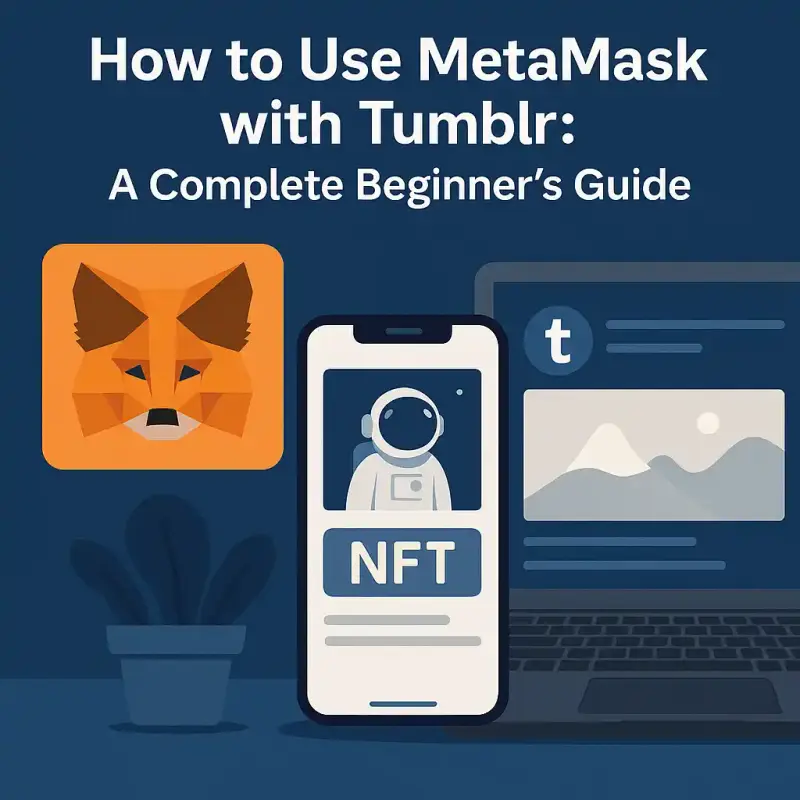
How to Use MetaMask with Tumblr: A Complete Beginner’s Guide
As Tumblr repositions itself in the creative ecosystem, more artists, writers, and bloggers are exploring the integration of Web3 technologies—particularly NFTs. For creators interested in tokenizing their digital work, MetaMask serves as the essential bridge between their Tumblr pages and decentralized applications (dApps). This comprehensive guide walks you through everything you need to know about how to install, use, and leverage MetaMask with Tumblr.
What Is MetaMask and Why Is It Important for Tumblr Creators?
MetaMask is a crypto wallet and decentralized identity gateway that enables users to store Ethereum-based tokens, access Web3 applications, and manage digital assets. As more creators on Tumblr engage with NFTs, blockchain galleries, and crypto-based communities, MetaMask provides the tools needed to secure, trade, and showcase these assets directly.
Key Features Tumblr Creators Benefit From:
- Ethereum and Polygon Wallets for NFT ownership
- Integration with OpenSea, Rarible, Zora and other platforms
- Secure self-custody of digital assets
- Public wallet addresses to verify authenticity
Can You Use MetaMask with Tumblr?
While Tumblr does not natively support Web3 wallets or NFTs, many creators use MetaMask to mint, store, and link NFTs in creative ways on their blogs. This includes embedding wallet-linked art, displaying collectibles, or showcasing OpenSea galleries via HTML or image embeds.
Tumblr’s flexible theming system allows users to manually insert links or frames to display NFTs, making MetaMask a functional tool for creators looking to present blockchain-verified content.
How to Install MetaMask on Your Browser
Using MetaMask starts with installing the extension on your preferred browser.
Supported Browsers:
- Google Chrome
- Mozilla Firefox
- Brave
- Microsoft Edge
Download MetaMask Extension:
- Go to the official MetaMask site
- Click Download, choose your browser
- Follow the Web Store link and click “Add to Browser”
Create or Import Your Wallet
Once installed:
- Click the MetaMask icon
- Choose Create Wallet or Import Wallet
- Set a strong password
- Safely store the Secret Recovery Phrase (12-word seed)
⚠️ Do not store your seed phrase digitally or share it with anyone.
Connecting MetaMask to NFT Platforms Compatible with Tumblr
Most Tumblr creators don’t list or sell NFTs directly on the site. Instead, they use platforms like OpenSea, Foundation, or Rarible—all of which integrate seamlessly with MetaMask.
Steps to List or Mint NFTs:
- Log in to OpenSea or your chosen platform
- Connect MetaMask when prompted
- Create, upload, and mint your artwork
- Set listing price or hold NFTs in your profile
Once listed, copy the NFT page link or embed code.
Step-by-Step: Displaying NFTs on Tumblr Using MetaMask
You can showcase your NFTs on your Tumblr blog without native NFT support.
Option 1: Image + Hyperlink
- Upload the NFT image as a blog post
- Add a hyperlink to your OpenSea collection or specific token
Option 2: HTML Embed (Advanced Themes Only)
- Use the embed code from your NFT platform
- Insert in your custom HTML layout
- MetaMask-linked OpenSea galleries or interactive viewers will appear
Showcase Verified Ownership with MetaMask
Creators can verify ownership by sharing their MetaMask public wallet address or linking directly to their OpenSea profile. This builds trust and authenticity, as visitors can check on-chain data confirming creator ownership.
Managing Ethereum and Polygon Networks on MetaMask
Most NFT marketplaces run on Ethereum or Polygon. MetaMask supports both.
To Switch Networks:
- Open MetaMask
- Click the network dropdown
- Select Ethereum Mainnet or Polygon
- Add custom RPC for additional chains if needed
MetaMask Security Tips for Tumblr Users
- Always download MetaMask from metamask.io
- Use hardware wallets for large assets
- Avoid clicking on suspicious links or unknown dApps
- Log out or lock your wallet after each session
- Use MetaMask mobile only on trusted devices
MetaMask Mobile App: Using It with Tumblr On-the-Go
MetaMask’s mobile app includes a built-in dApp browser, allowing creators to:
- Access Tumblr, OpenSea, or Foundation directly
- View and manage NFTs from mobile
- Make transactions and swaps securely
Available on both iOS and Android, the app synchronizes with your desktop wallet.
Troubleshooting Common MetaMask Issues on Tumblr
| Issue | Solution |
|---|---|
| Extension not loading | Reinstall from official source |
| Cannot connect to OpenSea | Switch to correct blockchain network |
| NFTs not displaying on Tumblr | Recheck embed codes or image links |
| Wrong account connected | Use MetaMask to switch between accounts |
| “Gas too high” warning | Wait or switch to Polygon for lower fees |
Alternatives to MetaMask for Tumblr Creators
While MetaMask is most popular, other wallets include:
- Coinbase Wallet: Simple UI, great for beginners
- Trust Wallet: Multi-chain, supports NFTs
- Rainbow Wallet: Stylish and Ethereum-only
These alternatives may not offer the same browser integration but can link to NFT marketplaces.
FAQs About Using MetaMask with Tumblr
Can I sell NFTs directly from Tumblr?
No. Use a platform like OpenSea and link to it from your blog.
Is it safe to use MetaMask with Tumblr?
Yes, as long as you practice standard crypto safety protocols.
Can I embed NFTs on Tumblr?
Yes, using HTML or by linking to external collections.
Do I need Ethereum to use MetaMask?
Yes, for most NFT-related transactions. Some platforms support Polygon, which offers lower fees.
Does MetaMask work on mobile?
Yes. MetaMask mobile is fully functional and includes a dApp browser.
Can I customize my NFT showcase on Tumblr?
Yes. Advanced Tumblr themes support embeds, CSS, and more for creative customization.
Final Thoughts: Should Tumblr Users Adopt MetaMask?
MetaMask unlocks Web3 functionality that’s indispensable for today’s digital creators. For Tumblr users looking to share or monetize art as NFTs, MetaMask provides secure access to blockchain platforms, a verified identity, and a powerful way to interact with decentralized applications.
Tumblr may not yet be a Web3-native platform, but with MetaMask and a little creativity, any user can step into the NFT space while still embracing the community-driven soul of their blog.