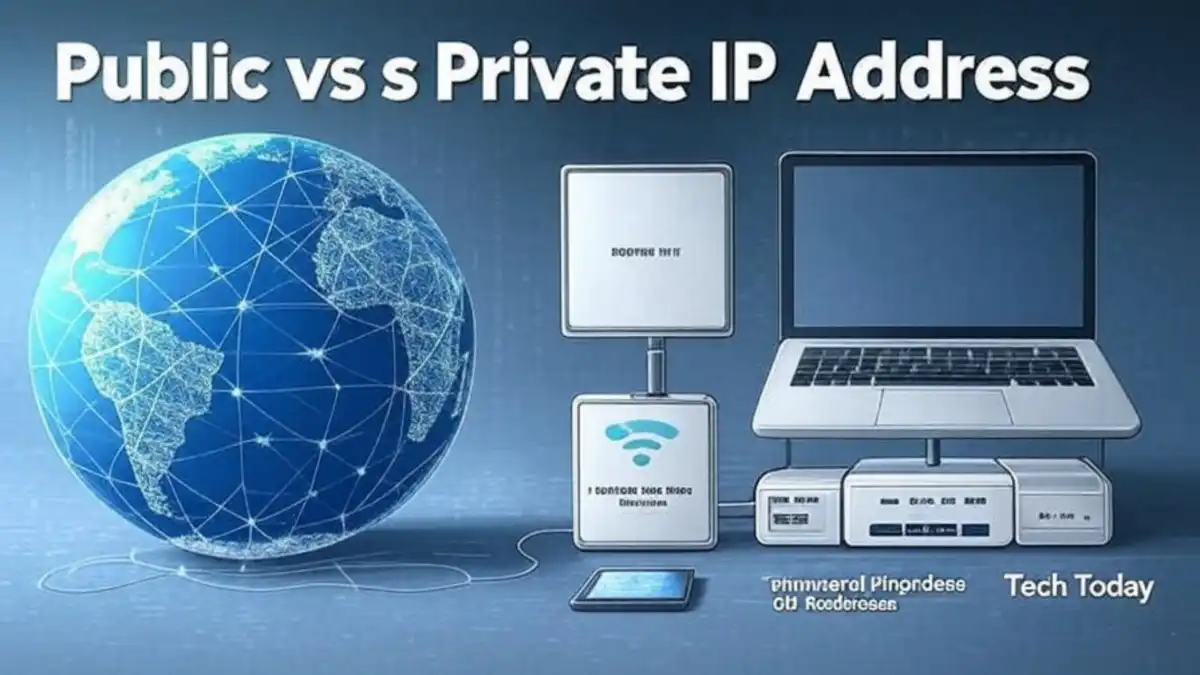
Public vs Private IP Address: What’s the Difference?
In today’s hyper-connected world, the term IP address is more than just a tech buzzword—it’s the backbone of how data flows across the internet. As we dive deeper into the digital age, understanding the key distinction between public IP addresses and private IP addresses becomes not just technical knowledge, but an essential part of protecting our identity, enhancing performance, and maintaining privacy.
Whether you’re a casual mobile user or a network administrator, this guide from Tech Today will equip you with everything you need to know about whatismyipaddress and how public and private IPs affect your digital footprint.
What Is an IP Address?
An IP address (Internet Protocol address) is a unique string of numbers assigned to each device connected to the internet or a local network. It enables communication between different devices by identifying each one individually.
There are two types of IP versions:
- IPv4: e.g.,
192.168.1.1 - IPv6: e.g.,
2001:0db8:85a3:0000:0000:8a2e:0370:7334
But the story doesn’t stop there. These addresses are also categorized based on accessibility: public and private.
What Is a Public IP Address?
A public IP address is assigned to your network by your Internet Service Provider (ISP). This is the IP that websites, apps, and external services see when you connect to the internet.
Characteristics of Public IP Addresses:
- Globally unique
- Accessible from anywhere on the internet
- Assigned directly by ISPs
- Required for hosting servers, games, or remote desktop access
Every time you search “whatismyipaddress” in your browser, you’re typically shown your public IP, since this is how the wider internet identifies you.
Example Use Cases:
- Hosting a website
- Remote access to devices (like security cams)
- Online multiplayer gaming
- Video conferencing and VOIP apps
What Is a Private IP Address?
A private IP address is used within your local network. Devices like smartphones, printers, laptops, and smart TVs are assigned private IPs by your router.
Characteristics of Private IP Addresses:
- Only valid within local networks
- Not routable on the public internet
- Assigned automatically via DHCP by your router
- Use Network Address Translation (NAT) to connect to the internet
Private IP Ranges (IPv4):
10.0.0.0–10.255.255.255172.16.0.0–172.31.255.255192.168.0.0–192.168.255.255
These are the IPs you see when you log into your router settings or ping devices on your home network.
Why Does the Difference Matter?
Understanding this distinction helps you:
- Improve network security
- Protect your identity online
- Troubleshoot connectivity issues
- Optimize network configurations
When your device connects to a website, it sends requests via a private IP, which is then translated to a public IP via NAT. This is why websites and tracking systems log your public IP, not your internal one.
Can You Be Tracked by Your IP Address?
Yes. Your public IP address can be used to:
- Determine your general location (city, region)
- Identify your ISP
- Detect your connection type (mobile, broadband, fiber)
However, your private IP address remains hidden from the outside world unless someone has direct access to your local network.
That’s why websites like whatismyipaddress only reveal the public IP—it’s the one carrying your online fingerprint.
How to Check Your IP Address
To Find Your Public IP:
- Visit websites like whatismyipaddress.com
- Use Google: Type “what is my IP”
- Check your router admin page
To Find Your Private IP (Local):
On Windows:
ipconfig
On macOS/Linux:
ifconfig
On Android/iPhone: Settings → Wi-Fi → Tap your network → View IP details
How NAT Translates Between Private and Public IPs
Routers use Network Address Translation (NAT) to allow multiple devices on a private network to share a single public IP address. Without NAT, we’d run out of IPv4 addresses due to the sheer number of connected devices.
Here’s how it works:
- Your device sends a request with a private IP
- Router replaces it with the public IP
- Response is sent back through the public IP, which the router translates back to your device
Why Private IPs Are Safer by Default
Because private IPs are not directly accessible from the internet, they offer a layer of natural protection against external attacks. Hackers can’t directly reach your laptop via its private IP unless they’re already inside your network.
Public IPs, on the other hand, are exposed. This is why firewall configurations, VPNs, and port forwarding become essential for servers and remote access devices.
Can You Change Your IP Address?
Yes. Both public and private IPs can be changed.
Change Your Public IP:
- Restart your modem/router (dynamic IPs)
- Use a VPN or proxy
- Contact your ISP for a static IP
Change Your Private IP:
- Manually assign via device settings
- Reserve IP in router DHCP settings
IPv6: The Future of IP Addressing
With the exhaustion of IPv4 addresses, IPv6 is gaining traction. It supports trillions of unique addresses, removing the need for NAT in many scenarios.
IPv6 addresses are:
- Much longer (128-bit)
- Automatically assigned
- Often visible alongside IPv4 on newer networks
However, both public and private concepts still apply in IPv6 with slightly different rules and address ranges.
IP Address Conflicts and Troubleshooting
Ever see an error like “IP address conflict detected”? This usually happens when:
- Two devices are manually assigned the same private IP
- A DHCP lease overlaps
Solutions:
- Restart your router
- Use static IPs carefully
- Release and renew IP settings
Summary Table: Public vs Private IP
| Feature | Public IP Address | Private IP Address |
|---|---|---|
| Scope | Global | Local |
| Assigned By | ISP | Router/DHCP |
| Visible to Websites | Yes | No |
| Routable on Internet | Yes | No |
| Security | More exposed | Safer by default |
| Use Case | Hosting, external access | Device-to-device communication |
Why It Matters for Your Daily Life
From streaming sports on your smart TV to configuring MetaMask on mobile, every interaction you make online relies on your IP structure. Knowing the difference between public and private IP addresses empowers you to:
- Diagnose slow connections
- Configure safe remote access
- Protect your identity when using services like CrackStreams or installing crypto wallets
In a world where data is power, understanding whatismyipaddress isn’t optional—it’s critical.
Final Thoughts
The distinction between public and private IP addresses forms the cornerstone of how the internet works behind the scenes. As we adopt more devices and embrace digital freedom, from AI-powered assistants to blockchain-connected apps, our need to comprehend and control our IP environment becomes non-negotiable.
Stay informed. Stay secure. And next time you Google whatismyipaddress, you’ll know exactly what it means.