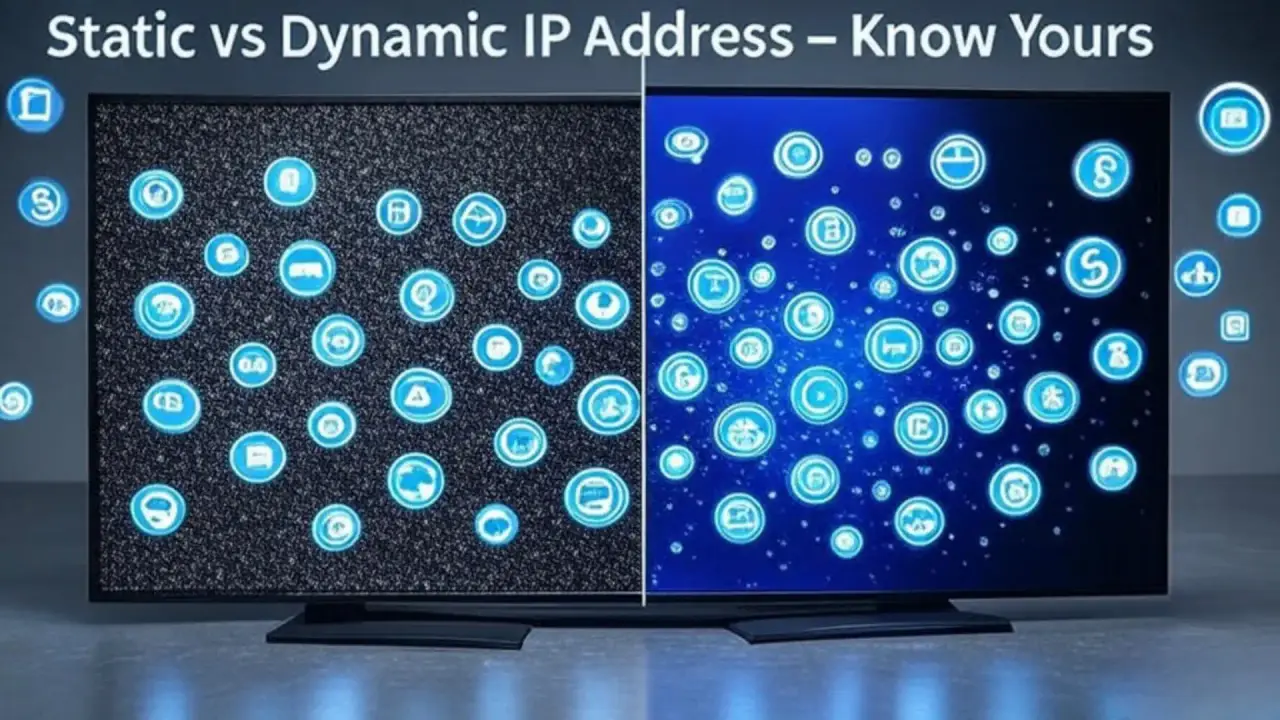
Static vs Dynamic IP Address: Which One Do You Have?
The type of IP address assigned to your device plays a critical role in your online identity, connection stability, and digital privacy. Whether you’re a gamer, a streamer, a tech enthusiast, or a casual internet user, understanding the difference between static and dynamic IP addresses can help you make informed choices about your network setup and security posture. At Tech Today, we break down the real differences, use cases, pros, and risks behind these two types of IP assignments—and show you exactly how to find out which one you have.
What Is an IP Address and Why It Matters
An IP address (Internet Protocol address) is a unique number assigned to every device that connects to the internet. It functions much like a street address in the real world, helping route data between devices and servers.
There are two common types of IP assignments:
- Static IP address: A fixed address that does not change.
- Dynamic IP address: An address that can change periodically.
Both types can be either IPv4 (e.g., 192.168.1.2) or IPv6 (e.g., 2001:0db8:85a3::8a2e:0370:7334), depending on your network and ISP.
What Is a Static IP Address
A static IP address is a manually assigned IP that remains constant for a device. It does not change unless you manually reconfigure it or your ISP assigns you a new one on request.
How Static IPs Work
When an ISP assigns a static IP, it is tied permanently to your device or router. This address becomes your network’s persistent identity across all online interactions.
Who Typically Uses Static IPs
- Businesses hosting servers and services (email, FTP, websites)
- Remote workers using secure VPN tunnels or remote desktop access
- Gamers and streamers requiring low-latency and consistent routing
- Smart home systems that need fixed internal addressing
What Is a Dynamic IP Address
A dynamic IP address is assigned automatically by a DHCP (Dynamic Host Configuration Protocol) server, often running on your ISP’s infrastructure. These IPs can change at regular intervals or every time your router restarts.
How Dynamic IPs Work
ISPs typically use large pools of IPs. When you connect, an available address from the pool is temporarily assigned to your device. This assignment can expire, at which point a new IP may be given.
Who Uses Dynamic IPs
- Most home internet users
- Mobile data subscribers
- Public Wi-Fi hotspots
- Small businesses without static IP needs
Key Differences Between Static and Dynamic IP
| Feature | Static IP | Dynamic IP |
|---|---|---|
| IP Stability | Remains the same | Can change periodically |
| Setup | Manual configuration or ISP request | Automatic via DHCP |
| Cost | May involve extra charges | Included in most basic ISP plans |
| Security Risk | Higher (easier to target) | Lower (rotates frequently) |
| Performance | Better for consistent services | Better for casual browsing |
| Remote Access | Ideal for remote login and surveillance | Not suitable without DNS workaround |
| Geo-location Accuracy | More accurate | Often less precise |
How to Check if You Have a Static or Dynamic IP
There are several methods to identify your IP type:
1. Use Online Tools
Visit a website like whatismyipaddress.com and note your IP. Restart your router and check again. If it changes, it’s dynamic. If it remains the same, it’s likely static.
2. Check Router Settings
Log in to your router interface (usually at 192.168.0.1 or 192.168.1.1). Navigate to the WAN or Internet settings section. It will show either:
- “Static IP” (manually configured), or
- “DHCP” (automatically assigned)
3. Contact Your ISP
Call or email your Internet Service Provider and ask directly if you’re assigned a static or dynamic IP.
Which Is Better for Streaming and Gaming
Static IP
- Pro: Reduces latency and jitter, ideal for real-time online multiplayer gaming.
- Pro: Easier to configure port forwarding for NAT-type issues on consoles.
- Con: Can expose your network to more consistent cyber threats.
Dynamic IP
- Pro: Safer by nature since it keeps changing, which helps avoid DDoS targeting.
- Con: May require manual port adjustments or third-party DNS services for smooth gaming.
For sports streaming sites like CrackStreams, having a static IP can help avoid repeated geo-verification or blocking—especially if you’re using a residential IP and avoiding VPN detection.
Pros and Cons of Static IP Addresses
Advantages
- Consistent address for remote access
- Reliable for self-hosted services
- Better DNS mapping for custom domains
- Required for certain VPN and VoIP solutions
Disadvantages
- Easier to scan, trace, and target
- May incur additional monthly ISP fees
- Needs manual setup and management
- Limited flexibility on public Wi-Fi networks
Pros and Cons of Dynamic IP Addresses
Advantages
- Automatically managed by ISP
- Greater protection from tracking
- Included in base internet packages
- Less chance of persistent online fingerprinting
Disadvantages
- Difficult to maintain remote connections
- Incompatible with static-dependent services
- IP may change frequently, disrupting active sessions
Static IP for Businesses and Servers
If you run any of the following, a static IP is essential:
- Web servers (HTTP/HTTPS)
- Email servers (SMTP/IMAP/POP3)
- FTP file transfers
- Security cameras and remote surveillance
- VPN endpoints or firewalls
It ensures a reliable connection for clients, employees, or devices needing consistent access.
Can You Request a Static IP from Your ISP?
Yes. Most ISPs offer static IPs for an additional fee, especially on business-tier packages. Some residential plans also allow upgrades upon request.
When requesting, be sure to ask:
- Whether it’s public or private static IP
- Whether there’s support for reverse DNS
- If the IP is IPv4 or IPv6
Does a VPN Give You a Static or Dynamic IP
VPN services assign shared or dynamic IPs by default. However, many VPN providers offer dedicated static IPs as an add-on, ideal for:
- Remote work login
- Streaming without CAPTCHA interruptions
- Bypassing frequent geolocation rechecks
Popular VPNs like NordVPN, Surfshark, and CyberGhost offer static IPs in select countries.
Static vs Dynamic for Privacy and Security
| Factor | Static IP | Dynamic IP |
|---|---|---|
| Trackability | Higher, IP stays consistent | Lower, changes frequently |
| DDoS Vulnerability | More prone to repeated attacks | Safer from persistent targeting |
| Browsing Anonymity | Reduced, easier to fingerprint | Increased privacy through IP variation |
Dynamic IPs naturally act as a basic privacy shield. Static IPs, while useful, require additional layers like firewalls, encryption, and intrusion detection systems.
Should You Change from Dynamic to Static or Vice Versa
Consider switching to static IP if:
- You host services, servers, or need stable access
- You want to improve latency for online applications
- You require consistent remote device access
Stay on dynamic IP if:
- You value ease of use and low cost
- You want built-in privacy by design
- You don’t host any services or devices externally
Final Thoughts: What IP Address Type Is Right for You
Knowing whether you have a static or dynamic IP address gives you better control over your digital experience. Each type has advantages depending on your needs. While static IPs offer consistency and control, dynamic IPs provide flexibility and safety.
Check your current IP type, assess your requirements, and consider whether it’s time to request a change. Whether you’re streaming, gaming, running a home lab, or just browsing, the right IP setup can make a significant difference in performance, access, and protection.