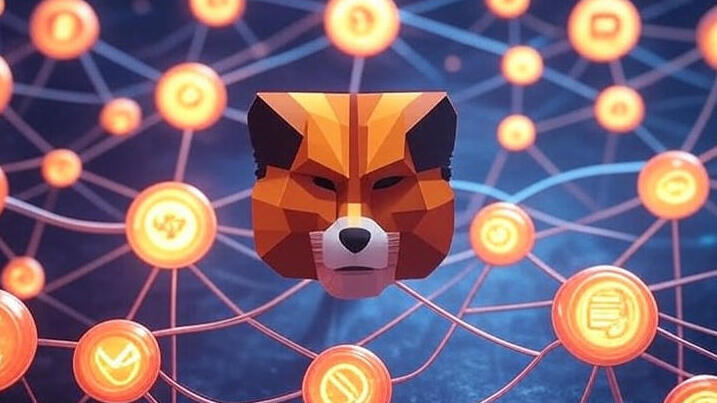
Top 10 Networks You Can Add to MetaMask via Chainlist
The world of blockchain technology offers a vast array of opportunities, and MetaMask remains the leading crypto wallet for navigating this landscape. With the rise of EVM-compatible networks such as Ethereum, Polygon, and BNB Chain, users seek efficient ways to expand their wallet capabilities. Chainlist provides a streamlined solution, enabling the addition of numerous blockchain networks to MetaMask with ease. We present an in-depth exploration of the top 10 networks you can add via Chainlist, offering detailed setup instructions, use cases, and benefits to enhance your Web3 experience. Whether engaging in DeFi, NFT trading, or smart contract development, this guide equips users with the knowledge to unlock the full potential of their MetaMask wallet.
Overview of Chainlist and MetaMask Integration
Chainlist serves as a centralized hub for EVM-compatible blockchain networks, providing verified network details such as Chain IDs, RPC URLs, currency symbols, and block explorer links. As of mid-2025, it supports over 385 networks, including mainnets and testnets, making it an indispensable tool for MetaMask users. This platform eliminates the complexities of manual network configuration, which often leads to errors or security vulnerabilities.
MetaMask, available as a browser extension and mobile app, empowers users to interact with decentralized applications and manage digital assets across multiple blockchain networks. Its ability to integrate custom networks via Chainlist enhances accessibility, allowing seamless connections to emerging Layer 2 solutions and sidechains. This synergy is particularly valuable for users exploring DeFi protocols, NFT marketplaces, and cross-chain bridges.
Prerequisites for Adding Networks to MetaMask
Before adding networks via Chainlist, ensure the following are in place:
- MetaMask Installation: Download the MetaMask extension from https://metamask.io for browsers like Chrome, Firefox, Edge, or Brave, or install the MetaMask app from the iOS App Store or Google Play Store.
- Wallet Setup: Configure a MetaMask wallet with a secure seed phrase and password, storing the phrase offline to protect assets.
- Internet Connection: A stable network ensures smooth interaction with Chainlist and MetaMask.
- Basic Knowledge: Familiarity with RPC endpoints, Chain IDs, and network parameters facilitates the process.
With these foundations, we proceed to explore the top 10 networks and their integration.
Top 10 Networks to Add to MetaMask via Chainlist
We detail the top 10 networks available through Chainlist, highlighting their features, setup steps, and practical applications.
Network 1: Ethereum Mainnet
Ethereum Mainnet (Chain ID: 1) forms the backbone of the blockchain ecosystem, supporting smart contracts and dApps. Its native currency, ETH, powers transactions and gas fees. To add via Chainlist:
- Visit https://chainid.network and connect MetaMask.
- Search for Ethereum Mainnet (Chain ID: 1).
- Click “Add Chain” and approve the details in MetaMask.
- Switch to the network and verify via https://etherscan.io.
Use case: Ideal for DeFi lending, NFT minting, and DAO participation.
Network 2: Polygon
Polygon (Chain ID: 137) enhances Ethereum with Layer 2 scaling, offering low-cost transactions. Its currency, MATIC, fuels the network. Add it by:
- Navigate to Chainlist and connect MetaMask.
- Search Polygon (Chain ID: 137).
- Select “Add to MetaMask” and approve.
- Confirm via https://polygonscan.com.
Use case: Perfect for affordable NFT trading and DeFi yield farming.
Network 3: BNB Chain
BNB Chain (Chain ID: 56) delivers high throughput for dApps and gaming. Its currency, BNB, drives operations. To add:
- Access Chainlist and link MetaMask.
- Find BNB Chain (Chain ID: 56).
- Click “Add Chain” and approve.
- Verify at https://bscscan.com.
Use case: Suited for PancakeSwap trading and play-to-earn games.
Network 4: Arbitrum
Arbitrum (Chain ID: 42161) provides Layer 2 rollups for Ethereum, reducing gas fees. Its currency remains ETH. Add it by:
- Go to Chainlist and connect MetaMask.
- Search Arbitrum (Chain ID: 42161).
- Select “Add to MetaMask” and approve.
- Check via https://arbiscan.io.
Use case: Excellent for fast DeFi transactions.
Network 5: Avalanche C-Chain
Avalanche C-Chain (Chain ID: 43114) offers scalability for enterprise solutions. Its currency, AVAX, powers the network. To add:
- Visit Chainlist and connect MetaMask.
- Search Avalanche C-Chain (Chain ID: 43114).
- Click “Add Chain” and approve.
- Verify at https://snowtrace.io.
Use case: Ideal for high-speed NFT minting.
Network 6: Optimism
Optimism (Chain ID: 10) optimizes Ethereum with Layer 2 technology. It uses ETH as its currency. Add it by:
- Access Chainlist and link MetaMask.
- Find Optimism (Chain ID: 10).
- Select “Add to MetaMask” and approve.
- Confirm via https://optimistic.etherscan.io.
Use case: Great for low-cost dApp interactions.
Network 7: Base
Base (Chain ID: 8453) emerges as a Layer 2 solution by Coinbase, using ETH. To add:
- Go to Chainlist and connect MetaMask.
- Search Base (Chain ID: 8453).
- Click “Add Chain” and approve.
- Verify at https://basescan.org.
Use case: Suited for institutional DeFi.
Network 8: zkSync Era
zkSync Era (Chain ID: 324) leverages zero-knowledge rollups for Ethereum. It uses ETH. Add it by:
- Visit Chainlist and connect MetaMask.
- Find zkSync Era (Chain ID: 324).
- Select “Add to MetaMask” and approve.
- Check via https://explorer.zksync.io.
Use case: Perfect for privacy-focused DeFi.
Network 9: Linea
Linea (Chain ID: 59144) offers zkEVM technology for Ethereum. It uses ETH. To add:
- Access Chainlist and link MetaMask.
- Search Linea (Chain ID: 59144).
- Click “Add Chain” and approve.
- Verify at https://lineascan.build.
Use case: Ideal for scalable dApp development.
Network 10: Goerli Testnet
Goerli Testnet (Chain ID: 5) serves developers with test ETH. Add it by:
- Go to Chainlist and connect MetaMask.
- Find Goerli Testnet (Chain ID: 5).
- Select “Add to MetaMask” and approve.
- Confirm via https://goerli.etherscan.io.
Use case: Essential for smart contract testing.
Step-by-Step Guide to Add Networks via Chainlist
Follow this detailed process to add the top 10 networks:
- Open https://chainid.network in your browser.
- Click “Connect Wallet” and select MetaMask.
- Choose your account and approve the connection.
- Use the search bar to find the desired network.
- Click “Add Chain” and review details in MetaMask.
- Approve and switch to the network.
- Verify using the network’s block explorer.
Repeat for each network, ensuring accuracy.
Security Best Practices
Protect your MetaMask wallet when adding networks:
- Validate Chain IDs and RPC URLs with official sources.
- Access Chainlist only via chainid.network.
- Research new networks via Twitter and Discord.
- Monitor transaction history with block explorers.
- Enable 2FA on linked accounts.
- Use secure, private internet connections.
These measures ensure a safe experience.
Benefits of Adding These Networks
Adding the top 10 networks via Chainlist offers:
- Cost Efficiency: Lower gas fees on Polygon and Arbitrum.
- Speed: High throughput on BNB Chain and Avalanche.
- Innovation: Access to zkSync Era and Linea.
- Testing: Safe experimentation on Goerli Testnet.
- Diversity: Broad DeFi and NFT opportunities.
These benefits enhance your blockchain engagement.
Troubleshooting Common Issues
Address these problems:
- Network Not Showing: Re-approve or restart MetaMask.
- Connection Failure: Clear cache or use alternate RPC URLs.
- Invalid Data: Remove and re-add with correct details.
- Phishing Risks: Verify Chainlist URL and report issues.
- Testnet Tokens: Request from official faucets.
Consult MetaMask support for persistent issues.
Advanced Tips for Network Management
Optimize your MetaMask experience:
- Add custom RPC URLs from Infura.
- Batch add testnets with “Include Testnets”.
- Monitor gas fees with GasNow.
- Bridge assets via Polygon Bridge.
- Backup your seed phrase securely.
These strategies improve efficiency.
The Future of MetaMask and Chainlist in 2025
As blockchain adoption grows, Chainlist and MetaMask enable access to networks like Scroll and Mantle. They support DeFi, NFTs, and Web3 gaming, positioning users at the forefront of innovation.
Conclusion
The top 10 networks you can add to MetaMask via Chainlist open doors to a dynamic blockchain ecosystem. From Ethereum Mainnet to Goerli Testnet, this guide provides detailed setup steps, security tips, and advanced strategies. Whether pursuing DeFi opportunities, NFT creation, or development, Chainlist and MetaMask deliver unmatched connectivity. Visit Tech Today for more crypto insights and lead the Web3 revolution.
 Image: A vibrant illustration of the MetaMask wallet icon linked to the Chainlist logo, surrounded by a network of blockchain nodes representing the top 10 networks.
Image: A vibrant illustration of the MetaMask wallet icon linked to the Chainlist logo, surrounded by a network of blockchain nodes representing the top 10 networks.