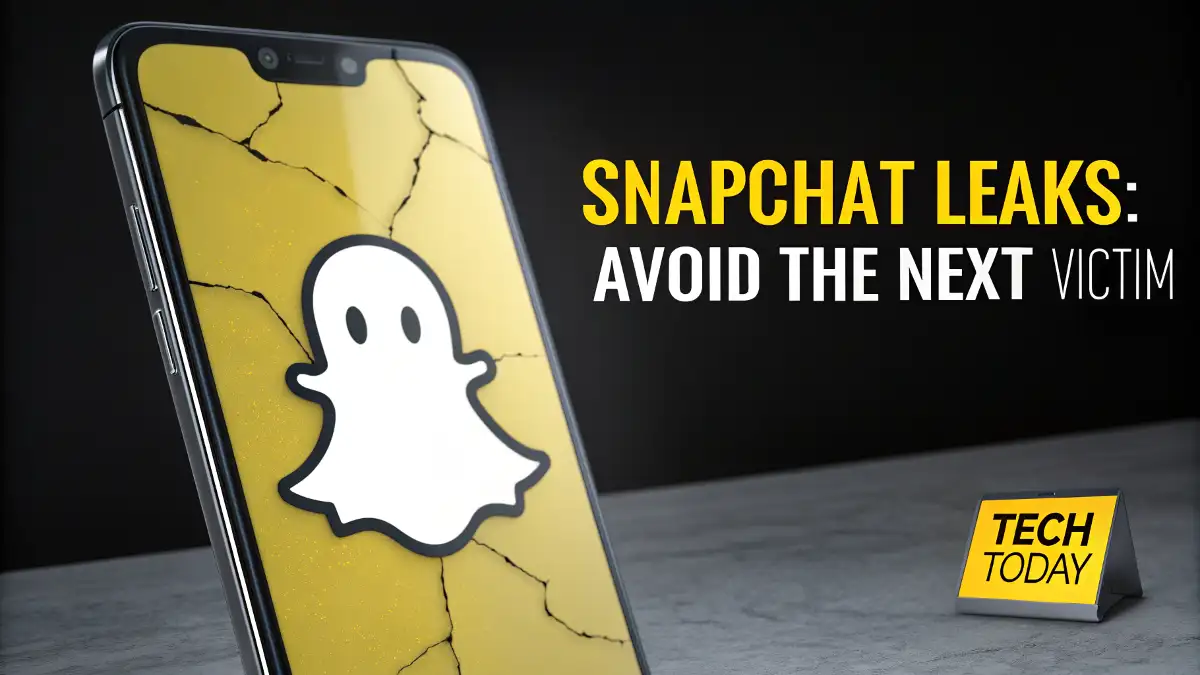
Snapchat Leaks: Avoid Being the Next Victim
What Are Snapchat Leaks and Why Should You Care?
Snapchat leaks refer to the unauthorised exposure of private snaps, chats, or account data—often distributed without consent. These leaks can range from embarrassing content and private conversations to sensitive photos, often targeted at young users and influencers. With billions of snaps sent every day, Snapchat has become a hotspot for digital privacy threats.
Hackers exploit vulnerabilities through phishing, third-party apps, weak passwords, or even social engineering. The consequences are real—reputational damage, blackmail, data loss, or even legal issues.
Recent Real-World Snapchat Leak Incidents
- 2024 California High School Incident: A group chat was compromised leading to over 150 students’ snaps being leaked.
- Influencer Case in New York: An OnlyFans model had her premium snaps leaked by a close contact who had access to her device.
- Widespread Data Breach in 2023: A vulnerability in a third-party plugin resulted in thousands of Snapchat usernames and saved images leaking onto underground forums.
The common denominator? A lack of user-side protection. It’s time to fix that.
How Snapchat Accounts Get Hacked
Weak or Recycled Passwords
Using the same password across multiple platforms makes your Snapchat account an easy target. Breaches from unrelated sites can result in credential stuffing attacks—hackers automatically try leaked email-password combos on Snapchat.
Third-Party App Usage
Many users download unofficial apps for saving snaps or adding filters. These apps bypass Snapchat’s security protocols and often harvest credentials or session tokens.
Phishing Links
Fake login pages or giveaways promising “Snap Score Boosters” are cleverly disguised traps. Once credentials are entered, hackers gain full access.
SIM Swapping
Advanced attackers can clone your SIM and intercept two-factor authentication (2FA) codes—bypassing security entirely.
How to Know If Your Snapchat Was Compromised
- You’re logged out unexpectedly.
- Friends report strange messages from your account.
- Unknown devices appear in login activity.
- Stories or snaps posted without your action.
- Account recovery details (email or phone) are changed.
Step-by-Step Guide to Secure Your Snapchat Right Now
1. Change Your Password Immediately
Use a strong, unique password:
- At least 12 characters
- Upper/lowercase
- Numbers & symbols
- No dictionary words
Consider using a password manager like Bitwarden or 1Password.
2. Enable Two-Factor Authentication (2FA)
Go to Settings > Two-Factor Authentication > Authentication App. Avoid SMS-based 2FA if possible—apps like Authy or Google Authenticator are safer.
3. Revoke All Connected Devices
Visit Settings > Login Verification and remove any device you don’t recognise.
4. Avoid Third-Party Apps
Delete all apps that require Snapchat login and never authorise unofficial plugins.
5. Regularly Review Privacy Settings
Set your privacy to:
- Who Can Contact Me: My Friends
- Who Can View My Story: Friends Only
- See My Location: Ghost Mode
6. Monitor Account Activity
Check Settings > Connected Apps for suspicious access and regularly log out of all sessions.
How to Protect Your Media and Personal Identity
Don’t Save Sensitive Content on Memories
Use Snapchat Memories with caution. If hacked, your stored content can be stolen. Instead, store private content in offline encrypted vaults like Keepsafe.
Avoid Face Scanning Filters on Private Snaps
Snapchat uses facial recognition AI for fun lenses, but these can sometimes be used to create deepfakes or spoof accounts.
Refrain From Sharing Personally Identifiable Information (PII)
Avoid posting:
- Address
- Workplace
- School name
- Financial screenshots
- Travel plans
These details are goldmines for social engineers and stalkers.
What to Do If Your Snapchat Was Leaked
Step 1: Don’t Panic – Take Control Immediately
- Log out all devices
- Change password
- Contact Snapchat Support: Use Snapchat Support Page to report compromised accounts.
Step 2: Issue a Take-Down Request
If your private media is leaked:
- Report it to the host website
- File a DMCA request
- Use services like Google’s Remove Outdated Content Tool
Step 3: Legal Support
If the content was shared without your consent:
- Consult a cyberlaw attorney
- Document all evidence (screenshots, URLs)
- Report to local law enforcement or cybercrime units
Step 4: Inform Your Contacts
Warn your friends and family about the leak and that you’re resolving it. Transparency reduces the chance of someone being scammed under your name.
Tools and Services to Help Protect Your Snapchat
| Tool | Use Case |
|---|---|
| Authy | Secure two-factor authentication |
| Bitwarden | Password management |
| Keepsafe Vault | Encrypted media storage |
| HaveIBeenPwned | Check if your email is in a breach |
| Snapchat Support | Official help and recovery |
Parental Guide: Keeping Teens Safe on Snapchat
- Enable Parental Controls via family pairing features.
- Discuss digital safety openly—teach about catfishing, scams, and privacy settings.
- Use apps like Bark or Qustodio for light monitoring (with consent).
How Influencers Can Protect Their Content on Snapchat
Influencers are top targets. Here’s how to protect your professional presence:
- Use separate phones for public/private accounts.
- Disable auto-save for Stories and Chat.
- Store private backups in external SSDs, not in cloud.
Myths About Snapchat Security You Need to Stop Believing
❌ “Snaps disappear forever.”
✅ Snaps can be screenshotted, recorded, or saved with third-party apps.
❌ “Only my friends can see my snaps.”
✅ If your Story privacy settings are Public, anyone can access them.
❌ “Snapchat is more secure than Instagram.”
✅ Snapchat’s anonymity and snap-save culture make it more vulnerable in many ways.
Future of Snapchat Privacy
With increasing AI-based threats like voice cloning, deepfakes, and auto-translation of snaps, privacy will get even more fragile. Snapchat’s future updates are expected to include biometric authentication, device-based end-to-end encryption, and zero-knowledge media storage.
But until then—you are your own best firewall.
Final Thought
The digital world doesn’t forgive mistakes lightly. Your privacy is your responsibility. With increasing Snapchat leak cases, securing your account isn’t optional—it’s critical. Use the tools, follow the steps, and keep your private life private.
FAQs
Q1. Can I get my leaked snaps taken down from the internet? Yes. You can file DMCA requests and contact webmasters, though removal isn’t always guaranteed. Act fast.
Q2. Are third-party Snapchat apps safe if they’re from the Play Store? No. Unless it’s an official Snapchat product, third-party apps can compromise your account.
Q3. What should I do if someone threatens to leak my snaps? Document everything, contact law enforcement, and don’t negotiate. Report the user to Snapchat immediately.
Q4. Does Snapchat notify me if someone logs into my account? Yes, but only if the login happens from a new device or location.
Q5. Can I use VPN to enhance Snapchat security? Yes, a VPN encrypts your network and prevents IP-based tracking, adding another layer of protection.